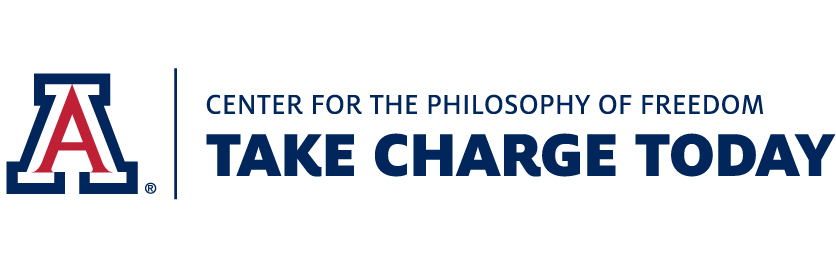I found Doc Hub in the Chrome store. It allows you to write or draw on a pdf and then save to your
Google Drive. It does not require the download upload steps involved in Notable when using Google Classroom. The catch is it only stays on Doc Hub for a day, so you must export when you are done using or lose your work. I have not been able to try this out with students since we have not been in school for 5 days of ice, snow and below 0 temperatures. I will post how it works with an entire class using Google Classroom when we return to school.
I have also been experimenting with the add on Doctopus and Goobric to be able to add rubrics to assignments graded in Google Classroom. This really appears to be great but again I want to try it out with my students. The rubrics in the Take Charge Today lessons are super and I am working on incorporating them into Google Classroom