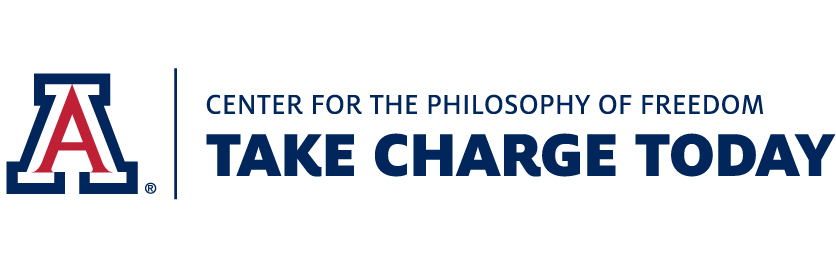My classes and I have been experimenting with the www.notable extension and Google classroom.
The free notable extension does not let you directly load to Google docs or classroom. That is a premium feature.
After the students fill in a worksheet they need to follow the following steps to get it into classroom.
1. Download the file. Top of screen, pointing down arrow.
2. Select pdf annotations on top
3. Begin the export
4. The download will appear at the bottom of the screen above the start button.Save the file to the computer desk top.
5. Upload the file to Google drive
6. Open Classroom
7 Click the add button
8. Choose file on desktop.
9. Click Turn in to Teacher
10. Delete file from desk top once it is in your drive.