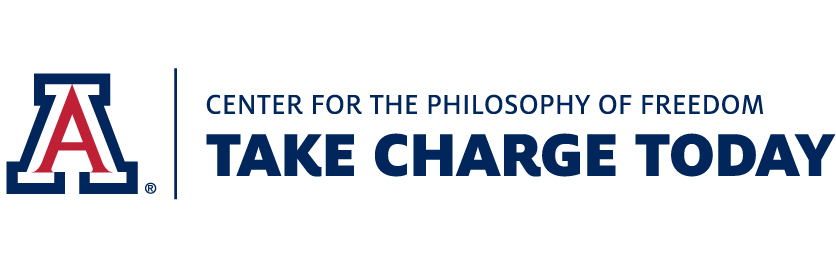OK - I'll admit it - I've gone to YouTube to show a video to my class using the Smart Board and the related videos that show up on the right hand side of their webpage has the class buzzing! I look, and yes, there are some unmentionable ones I'd soon like to forget.
So here is a more teacher-friendly way to show your class a video without the suggested related videos or ad displays that cause you to go red in the face!!!
You should use a Firefox or Chrome browser, and download http://clea.nr/
This is known by many as "A Cleaner YouTube".
I have downloaded it and now feel much better about using it with my next semester classes starting next week! Maybe you'll find this to be a useful tool as well.